bimmer-tool Lite enhances your BMW driving experience by providing the capability to read and clear fault codes, request DPF regeneration, and monitor engine live data. Designed for BMW cars, this app offers an array of diagnostic functions. However, if your vehicle is from before the model year 2008, consider using a K+DCan USB cable connection for optimal functionality, as wireless ELM adapter compatibility may be limited with these older models.
Advanced Diagnostic Capabilities
With bimmer-tool Lite, you can access detailed vehicle diagnostics such as DPF status, exhaust pressure, and injector adjustments. The app supports logging data to CSV files, adding an extra layer of analysis for enthusiasts who want to dive deep into their vehicle's performance metrics. Users can reset adaptation values after a DPF replacement, manage oil and brake service intervals, and even register battery replacements without altering battery properties. The app leverages various OBD adapters, offering flexibility in connectivity depending on your vehicle series.
Reliable Connection Options
To use bimmer-tool Lite, ensure you have a reliable OBD adapter. Recommended options include K+DCan USB cables and ENET adapters for newer F/G series. While ELM327 Bluetooth and WiFi adapters are options, they may be less stable and slower in communication, especially in older engine models. This tool supports a range of adapters to ensure stable and effective connection and diagnostic capabilities, enhancing your interaction with BMW technology.
Efficient Setup and Usage
Connecting your device involves a few straightforward steps including pairing the adapter with your phone via USB, Bluetooth, or WiFi, and selecting the appropriate connection parameters within the app. bimmer-tool Lite's comprehensive interface guides you in monitoring and managing essential vehicle operations seamlessly.
Requirements (Latest version)
- Android 4.2, 4.2.2 or higher required

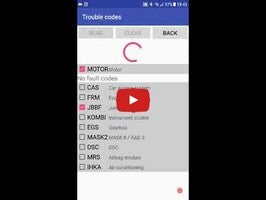



















Comments
There are no opinions about bimmer-tool Lite yet. Be the first! Comment